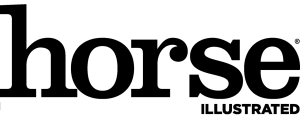Show your love for your favorite magazine, by making your very own Young Rider T-shirts using our easy iron-on transfer logos!
Show your love for your favorite magazine, by making your very own Young Rider T-shirts using our easy iron-on transfer logos!
Before you hand over the cash, decide what color T-shirt you plan to print the logo on. Iron-on transfer paper comes in two types: one for colored fabric and one for white fabric. Our logos will print out black.
Follow the instructions that come with the paper and check to see if the iron-on transfer paper uses reverse transfers or not. Then you’ll know which logos to use. Young Rider has both reverse and regular logos to print out. After all, you don’t want the logo to print out backwards on your T-shirt!
We’ve got SIX super-cool logos to choose from. Simply open up the logo on your computer, put the transfer in the printer the correct side up (see the paper’s instructions) and then press print. Voila! You have a printable logo.
Then, gather your materials. You’ll need a pair of scissors to cut out the logo after you’ve printed it on the iron-on transfer paper, an iron (no steam), a T-shirt and a smooth non-porous surface to iron on.
It’s probably a good idea to have a parent supervising your activities while you make your fab shirt.
Make sure you and your parent read the iron-on transfer paper instructions carefully before you get started. Each brand of transfer paper has its own instructions. You may want to print out a test on regular paper before you use your transfer paper.
Have fun!
 Normal | Reversed |  Normal | Reversed |
 Normal | Reversed |  Normal | Reversed |
 Normal | Reversed |  Normal | Reversed |
We want to see your shirts! Send a picture of you wearing your very own homemade Young Rider T-shirt to yreditor@bowtieinc.com and you just might see yourself in the magazine!
We’d also love to see a picture of your fabulous new Young Rider T-shirt on our Facebook page at www.facebook.com/youngrider.